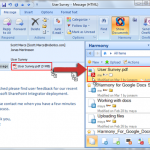Harmony for Google Docs, Outlook addin
Posted on Wednesday, March 10th, 2010.
Filed under Addins.
Harmony for Google Docs™ is a free sidebar for Microsoft® Outlook® that eliminates the need to use e-mail attachments. The beta release transforms Microsoft Outlook into a powerful collaboration console, with full-featured access to your Google documents. Locate, share, and work on Google documents quickly and easily, directly from your e-mail.
- Drag files to the Harmony sidebar to upload and convert them to Google documents.
- Share Google documents automatically. Drag a Google document from the sidebar to create links in your e-mail messages and meeting requests. Harmony automatically shares the document with the recipients. You decide to give recipients read or write access. Recipients simply click the link in the message to open the document in their browser. They don’t need Harmony installed.
- Replace attachments with links. When you send an attachment, Harmony for Google Docs asks if you want to upload the attachment to Google Docs and send a link instead. Harmony makes sure that the recipients’ will have access to the new link.
Software Specifications
| Addin Version: | 1.0 |
| Product URL: | http://harmony.mainsoft.com/content... |
| Company URL: | http://harmony.mainsoft.com... |
| Support URL: | http://harmony.mainsoft.com/content... |
Pricing
| Cost: | $0.00 |
| MultiUser Licenses? | No |
| Trial? | Yes |
Minimum Requirements
| Operating System: | Microsoft Windows XP |
| Outlook Version(s): | Microsoft Outlook 2007 |
| Hard Drive Space: | 0 (MB) |
| Memory: | 0 (MB) |
Harmony for Google Docs, Outlook addin is an addin for Microsoft Outlook.
Addins are sometimes referred to as Plugins. The Outlook Utilities along with the Leprechaun Works, LLC
makes no warranties or guarantees as to the product capabilities or the information describing said product.