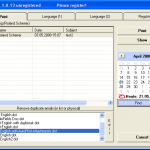Instead of using the “Send” button in MS Outlook click on the Zapproved logo in the Zapproved ribbon group. Also available in the ribbon group is the option to set a Due Date and Project Title for your proposal. Zapproved will transfer the information from the email and create a proposal by matching the following fields:
Software Specifications
Pricing
| Cost: |
$0.00 |
| MultiUser Licenses? |
No |
| Trial? |
No |
Minimum Requirements
| Operating System: |
Microsoft Windows XP |
| Outlook Version(s): |
Microsoft Outlook 2007
|
| Hard Drive Space: |
0 (MB) |
| Memory: |
0 (MB) |
ZApproved is an addin for Microsoft Outlook.
Addins are sometimes referred to as Plugins. The Outlook Utilities along with the Leprechaun Works, LLC
makes no warranties or guarantees as to the product capabilities or the information describing said product.