Email has changed the face of communications. Where once it would take days, maybe weeks, for a letter to arrive, sending an email delivers your communication within minutes. Unfortunately, this has also changed the perception of a response. Because it is possible to send a question via email and have that delivered almost immediately, a response is often expected just as quickly.
Microsoft Outlook allows the originator of an email to set delivery and read flags through the View/Options menu. When these Options are set, confirmation is returned to the sender when the mail item is delivered and when the mail item is read. Once confirmation that you have read the mail item is received, a response may be expected.
To provide time to gather a response, it is now possible, with WS:Peek Mail, to read the contents of the email without sending the originator a read confirmation. This allows you to read the mail item, investigate a response, and then read the mail item in the normal manner, providing a reply.
Product Images
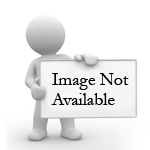
Software Specifications
| Addin Version: | 1.00.000 |
| Product URL: | http://www.websetters.co.uk/WSAddIn... |
| Company URL: | http://www.websetters.co.uk... |
| Support URL: | Not available |
Pricing
| Cost: | $7.50 |
| MultiUser Licenses? | No |
| Trial? | Yes |
Minimum Requirements
| Operating System: | Microsoft Windows XP |
| Outlook Version(s): | Microsoft Outlook 2000 Microsoft Outlook 2002 Microsoft Outlook 2003 |
| Hard Drive Space: | 0 (MB) |
| Memory: | 0 (MB) |






