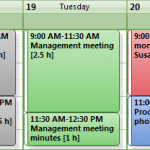Outlook allows you to itemize your workload, to create a task list or To Do list. Listing tasks is a good way to remember them, but it doesn’t create a plan for effectively getting them done. You don’t really know when anything will get finished, what your priorities are, or whether you can deliver work by the required dates.
Do you over commit? Recent research by The American Psychological Association tells us that “people are consistently surprised to be so busy today. Lacking knowledge of what specific tasks will compete for their time in the future, they act as if new demands will not inevitably arise that are as pressing as those faced today.”
Full article: http://www.sciencedaily.com/releases/2005/02/050211084233.htm
Does this sound familiar? Taskline can help. By automatically scheduling your task list, it maps out your future workload, defining dates for deliverables and checking that deadlines are achievable. Taskline is completely different to the many other Outlook task add-ins that are available, add-ins which just categorize and prioritize work. No other Outlook add-in dynamically schedules your task list.
When you run Taskline, your tasks flow around the appointments in your Outlook calendar. Each task is assigned a start and finish date, automatically taking into account the task’s duration and priority, any deadlines, and what hours are available for work. Taskline gives you much of the power of expensive Project Management software, but at a fraction of the cost and with none of the complexity. You also have the convenience and familiarity of using an Outlook-based solution.
Software Specifications
| Addin Version: | Not available |
| Product URL: | http://www.taskline.com/Outlook-tas... |
| Company URL: | http://www.taskline.com... |
| Support URL: | http://www.taskline.com/support.asp... |
Pricing
| Cost: | $49.95 |
| MultiUser Licenses? | Yes |
| Trial? | Yes |
Minimum Requirements
| Operating System: | Microsoft Windows XP |
| Outlook Version(s): | Microsoft Outlook 2000 Microsoft Outlook 2002 Microsoft Outlook 2003 Microsoft Outlook 2007 |
| Hard Drive Space: | 0 (MB) |
| Memory: | 0 (MB) |