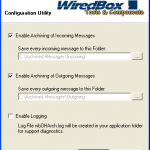HiddenArchive automatically saves every incoming and outgoing message to your hard disk. The saved Message File has an .msg Extension, so simply double click the .msg File to open it again in Outlook.
With this Add-In you can ensure that for example every message which comes in or goes out is stored for archiving purposes in case the message accidentially gets lost (deleted) in Outlook.
The best thing is that you will not even notice that HiddenArchive is active. No additional buttons or menu items are being displayed.
Software Specifications
| Addin Version: | Not available |
| Product URL: | http://www.wiredbox.net/hiddenarchi... |
| Company URL: | http://www.wiredbox.net... |
| Support URL: | Not available |
Pricing
| Cost: | $6.00 |
| MultiUser Licenses? | No |
| Trial? | Yes |
Minimum Requirements
| Operating System: | Microsoft Windows XP |
| Outlook Version(s): | Microsoft Outlook 2000 Microsoft Outlook 2002 Microsoft Outlook 2003 |
| Hard Drive Space: | 0 (MB) |
| Memory: | 0 (MB) |
HiddenArchive is an addin for Microsoft Outlook.
Addins are sometimes referred to as Plugins. The Outlook Utilities along with the Leprechaun Works, LLC
makes no warranties or guarantees as to the product capabilities or the information describing said product.