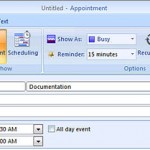Use your Outlook calendar to plan your day with meetings and appointments. When the week is done, review the existing data and send them to the database. No more double entries!
The user interface of TimeCard for Outlook is based on the Outlook calendar. Appointments are easily tagged with time reporting information and thus turned into time reporting records. TimeCard does not limit your calendar in any way. You can add, edit, change and remove items with all the simplicity you are used to in Outlook.
Do you use a handheld device? The TimeCard properties are synchronized at the same time as the calendars, and with the free add-on TimeCard Mobile you can even create and edit appointments with TimeCard data while on the run.
Software Specifications
| Addin Version: | 4.2.0.169 |
| Product URL: | http://www.kalmstrom.com/products/O... |
| Company URL: | http://www.kalmstrom.com... |
| Support URL: | http://www.kalmstrom.com/support.ht... |
Pricing
| Cost: | $129.00 |
| MultiUser Licenses? | No |
| Trial? | Yes |
Minimum Requirements
| Operating System: | Microsoft Windows XP |
| Outlook Version(s): | Microsoft Outlook 2000 Microsoft Outlook 2002 Microsoft Outlook 2003 Microsoft Outlook 2007 |
| Hard Drive Space: | 0 (MB) |
| Memory: | 0 (MB) |