
MooseSync leverages Microsoft Outlook’s built in calendar publishing technology
That means zero install on your PC. You just right click your calendar, point it at Moosesync and you are ready to go.
For Microsoft Exchange, Moosesync leverages your Exchange web interface (OWA) to read your calendar
That means your calendar updates occur even when your outlook is shut down. You just point us at your Exchange server and we do the rest.
Moosesync translates your calendar to a format that Google understands and keeps Google up to date
You simply authorize MooseSync to publish to your calendar (no need to give us your password), and your outlook appointments will appear in the Google Calendar of your choice
Software Specifications
| Addin Version: | Not available |
| Product URL: | http://www.moosesync.com/moosesync/... |
| Company URL: | http://www.moosesync.com... |
| Support URL: | Not available |
Pricing
| Cost: | $0.00 |
| MultiUser Licenses? | No |
| Trial? | No |
Minimum Requirements
| Operating System: | Microsoft Windows XP |
| Outlook Version(s): | Microsoft Outlook 2000 Microsoft Outlook 2002 Microsoft Outlook 2003 Microsoft Outlook 2007 |
| Hard Drive Space: | 0 (MB) |
| Memory: | 0 (MB) |




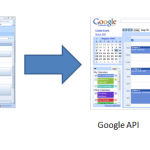


Link broken.
I’m amazed, I must say. Rarely do I come across a blog that’s both equally
educative and amusing, and without a doubt, you’ve hit the nail on the head.
The problem is an issue that not enough people are speaking intelligently about.
I am very happy that I found this during my search for something regarding this.