
Organize Groups in Outlook
MasterCal lets you collect a group of people together through a public calendar folder in Outlook. You can include individuals or entire distribution lists in the public folder. Any valid address in your internal e-mail system can be included.
Create appointments for everyone
Appointments made in the public folder are automatically included in everyone’s personal calendar. If appointments are updated or removed, everyone’s personal calendar is automatically updated accordingly. If the organizer chooses, courtesy messages can be sent to attendees informing them of new and changed appointments; however no response to these messages is necessary for the MasterCal system to work.
Reduce Outlook notification messages
If a regular Outlook appointment were made for the group, then before the appointment could be confirmed in everyone’s calendar, dozens of notification and acknowledgement messages would need to be sent back and forth between the organizer of the appointment and the attendees. With the MasterCal system, appointments in the public calendar are automatically added to everyone’s personal calendar, without any need for responses to come back to the organizer.
Product Images
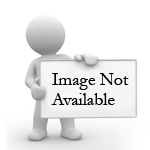
Software Specifications
| Addin Version: | Not available |
| Product URL: | http://www.infoware.ca/content/info... |
| Company URL: | http://www.infoware.ca... |
| Support URL: | http://www.infoware.ca/content/info... |
Pricing
| Cost: | $260.00 |
| MultiUser Licenses? | No |
| Trial? | No |
Minimum Requirements
| Operating System: | Microsoft Windows XP |
| Outlook Version(s): | Microsoft Outlook 2000 Microsoft Outlook 2002 Microsoft Outlook 2003 |
| Hard Drive Space: | 0 (MB) |
| Memory: | 0 (MB) |





