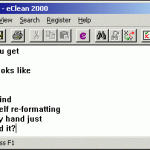eClean is now integrated with Microsoft® Outlook®! Simply select the email you wish to clean in Outlook and click the eClean icon found in Outlook’s toolbar. Show Me! It’s that easy! No more copy and pasting text into eClean’s window to clean the text.
For those of you who do not use Outlook to read email, don’t worry! eClean can still be accessed via the system tray just like in previous versions. Simply click the icon in the system tray. Show Me! All the handy features you have come to expect are still there!
eClean continues to lead all other eCleaner’s in features.
Software Specifications
| Addin Version: | Not available |
| Product URL: | http://www.jd-software.com/eClean20... |
| Company URL: | http://www.jd-software.com... |
| Support URL: | Not available |
Pricing
| Cost: | $10.00 |
| MultiUser Licenses? | No |
| Trial? | Yes |
Minimum Requirements
| Operating System: | Microsoft Windows XP |
| Outlook Version(s): | Microsoft Outlook 2000 Microsoft Outlook 2002 Microsoft Outlook 2003 Microsoft Outlook 2007 |
| Hard Drive Space: | 0 (MB) |
| Memory: | 0 (MB) |
eClean 2000 is an addin for Microsoft Outlook.
Addins are sometimes referred to as Plugins. The Outlook Utilities along with the Leprechaun Works, LLC
makes no warranties or guarantees as to the product capabilities or the information describing said product.