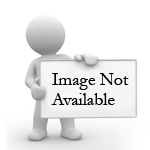Integrate DHL shipment tracking into Microsoft® Outlook® with Tracking Tasks by DHL. Once it’s installed you’ll be able to track your shipments directly from Outlook without navigating to a web site. Just enter the tracking number once, add simple task parameters as desired and Tracking Tasks will do the rest. The tool retrieves updates for each shipment you enter, updating and saving the tracking information within Outlook, making it available for viewing at your convenience. And when you’re ready, you can view shipment status in the same DHL-USA.com tracking report format you’re already familiar with.
Software Specifications
Pricing
| Cost: |
$0.00 |
| MultiUser Licenses? |
No |
| Trial? |
No |
Minimum Requirements
| Operating System: |
Microsoft Windows XP |
| Outlook Version(s): |
Microsoft Outlook 2002
|
| Hard Drive Space: |
0 (MB) |
| Memory: |
0 (MB) |
Tracking Tasks is an addin for Microsoft Outlook.
Addins are sometimes referred to as Plugins. The Outlook Utilities along with the Leprechaun Works, LLC
makes no warranties or guarantees as to the product capabilities or the information describing said product.