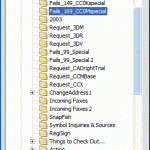ArchiveAssistXpress™ might be the right solution if Outlook hasn’t been performing as quickly as it used to, or if you’ve been experiencing unexplained crashes or freezes in a non-Exchange Server setup.
The .pst file is the single file which holds most of your Outlook data. As your .pst file increases in size Outlook can slow down and display other aberrant behavior, placing your data at risk. And if you can’t archive, your .pst file will continually grow, increasing the risk. If you’ve tried to archive your email messages only to find that Outlook simply wouldn’t do so, ArchiveAssistXpress™ might be the solution you need!
Let’s say you want to archive all email messages which are more than one year old. You’d prepare to archive, specifying the cutoff date before which all messages should be archived. If the archive operation doesn’t succeed, however, it’s likely that Outlook has applied a Modified Date to the messages you want to archive which is after the cutoff date you specified. In other words, even though the messages are more than one year old, Outlook has marked them as more current. The fact that you want to archive the messages doesn’t matter to Outlook – it’s decided for you how those messages should be treated and it doesn’t give you any control over your own data! That’s not our opinion of how software ought to operate.
Software Specifications
| Addin Version: | Not available |
| Product URL: | http://www.cardiffsoft.com/aax.shtm... |
| Company URL: | http://www.cardiffsoft.com... |
| Support URL: | http://www.cardiffsoft.com/support.... |
Pricing
| Cost: | $0.00 |
| MultiUser Licenses? | No |
| Trial? | No |
Minimum Requirements
| Operating System: | Microsoft Windows XP |
| Outlook Version(s): | Microsoft Outlook 2000 Microsoft Outlook 2002 Microsoft Outlook 2003 Microsoft Outlook 2007 |
| Hard Drive Space: | 0 (MB) |
| Memory: | 0 (MB) |