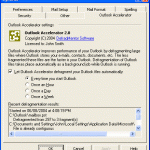Outlook Accelerator improves the performance of your Outlook by defragmenting Personal or Offline Folders – the place where Outlook stores all your emails, attachments, contacts, documents, etc.
Outlook Folders (*.pst or *.ost) tend to grow fast and are being constantly changed by Outlook. As a result, the file that keeps your Folders becomes heavily fragmented very quickly.
Your Outlook Folders may well be up to 1Gb or even larger and everything is kept in one file spread across your disk in thousands of fragments!
No wonder it takes ages to gather all the tiny fragments together over and over again every time Outlook needs to open an attachment or store a newly arrived email.
The less fragmented your Outlook files, the better your disk access time and the faster Outlook runs.
Even if you run a disk defragmenter on a regular basis, Outlook files stay contiguous for just a short while after the disk defragmentation and then become fragmented again.
With Outlook Accelerator your Outlook files will always be in a good shape, which will make Outlook work faster.
You do not have to be a computer guru!
Outlook Accelerator is extremely easy to use. You do not have to even run it – just install it once and let it do the job for you.
Software Specifications
| Addin Version: | Not available |
| Product URL: | http://defragmentor.com/oa/en/home.... |
| Company URL: | http://defragmentor.com/oa/en/home.... |
| Support URL: | http://defragmentor.com/oa/en/suppo... |
Pricing
| Cost: | $24.90 |
| MultiUser Licenses? | No |
| Trial? | Yes |
Minimum Requirements
| Operating System: | Microsoft Windows XP |
| Outlook Version(s): | Not available |
| Hard Drive Space: | 0 (MB) |
| Memory: | 0 (MB) |